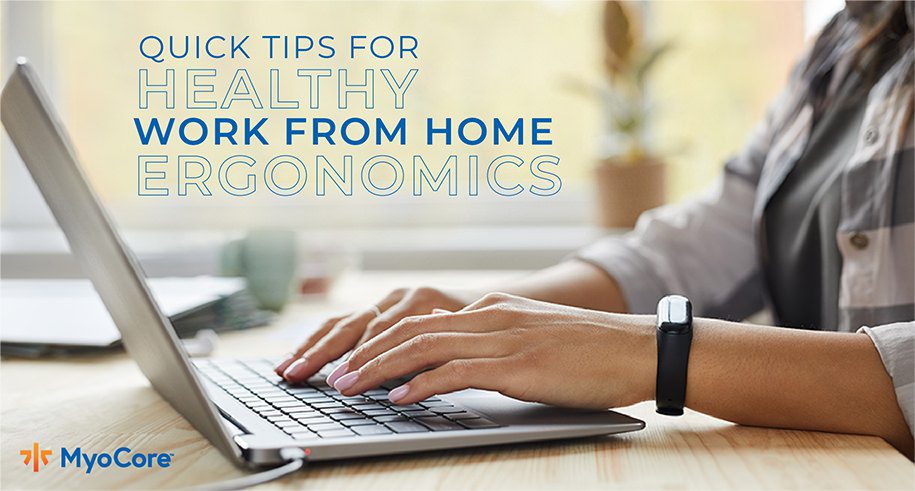
Quick Tips for Healthy Work From Home Ergonomics
October 6, 2020
By MyoCore
We’re all spending a lot more time at home these days, and for many of us, that includes work. There are a lot of things to consider when creating your at-home setup, but one of the biggest (and most often overlooked) is your health. Here’s what you need to know to create a better work-from-home environment that can improve your daily life.
Ergonomics and Why it Matters
Ergonomics is defined by the Occupational Safety and Health Administration as “fitting a job to a person.” This means both physically and physiologically. Ergonomics uses data to optimize products and environments and aims to improve comfort, performance, overall health and safety.
If you sit, stand, or move around all day, the position you’re in can either help or hurt your health. Proper ergonomics can help lessen muscle fatigue and increase productivity. From the CDC: “The goal of ergonomics is to prevent soft tissue injuries and musculoskeletal disorders (MSDs) caused by sudden or sustained exposure to force, vibration, repetitive motion, and awkward posture.”
The Importance of Posture
Being aware of your posture throughout the day is a critical part of healthy ergonomics. Do you notice yourself doing any of these throughout the day?
- Forward head carriage, craning your neck forward
- Sitting hunched over, rounding your upper back
- Pulling your shoulder blades back
Sound familiar? If so, it may be time to take a look at your at-home workstation.
Your Spine Smart Work Station
On average, an American adult sits for 10 hours a day—eight of which are during work hours. It is important to set up the proper workspace so you can maintain a healthy spine and good posture. Let’s start by creating a spine smart workstation.
Have someone take a picture of you while you are sitting at your desk or workspace. Review the photo and make these adjustments:
- Computer Monitor: Make sure your computer monitor is 30 inches away from your face, set directly in front of you, and that the bottom edge of the screen is level with your eyes. Prop up your monitor to prevent hunching.
- Chair: To get started, first adjust your chair’s settings so it supports your elbows, hips and knees at 90-degree angles. This provides lumbar support and takes pressure off the low back
- Feet: Use a footstool (or box) to take pressure off your lower back. Remember to keep your feet flat!
During the day, drink plenty of water and set a timer to take breaks at least every half hour to stretch, walk or move around.
Bonus Posture Tips
- When seated, keep your elbows above the table; don’t rest them or hold them too far forward causing you to hunch.
- Keep your breast bone lifted to avoid strain or unnecessary rounding of the shoulders.
- If needed, sit on a firm pillow to help raise your body.
- For extra support, use a rolled-up blanket or pillow to place behind you as a back rest.
- Keep your knees at a 90-degree angle while seated, feet flat on the floor.
- Make sure your shoulders are dropped and relaxed, with your elbows hanging down near the seam-line of your shirt
Chiropractic and Ergonomics: The MyoCore Difference
At MyoCore, we treat many patients struggling with the effects of poor posture and harmful ergonomic habits. Working alongside your doctor, we use treatments (such as myofascial release, trigger point therapy, deep tissue massage, chiropractic adjustments and therapeutic exercises) to help combat pain and better function.
These treatments are designed to help our patients:
- Restore mobility of the joints
- Regain proper tone and flexibility of the muscles surrounding your joints
- Balance your body with unique therapies and exercise
Come experience how our expert clinical care teams can get you on the path to living pain-free!